
When it comes to video editing software, there are a variety of options available, each with its own set of features and capabilities.
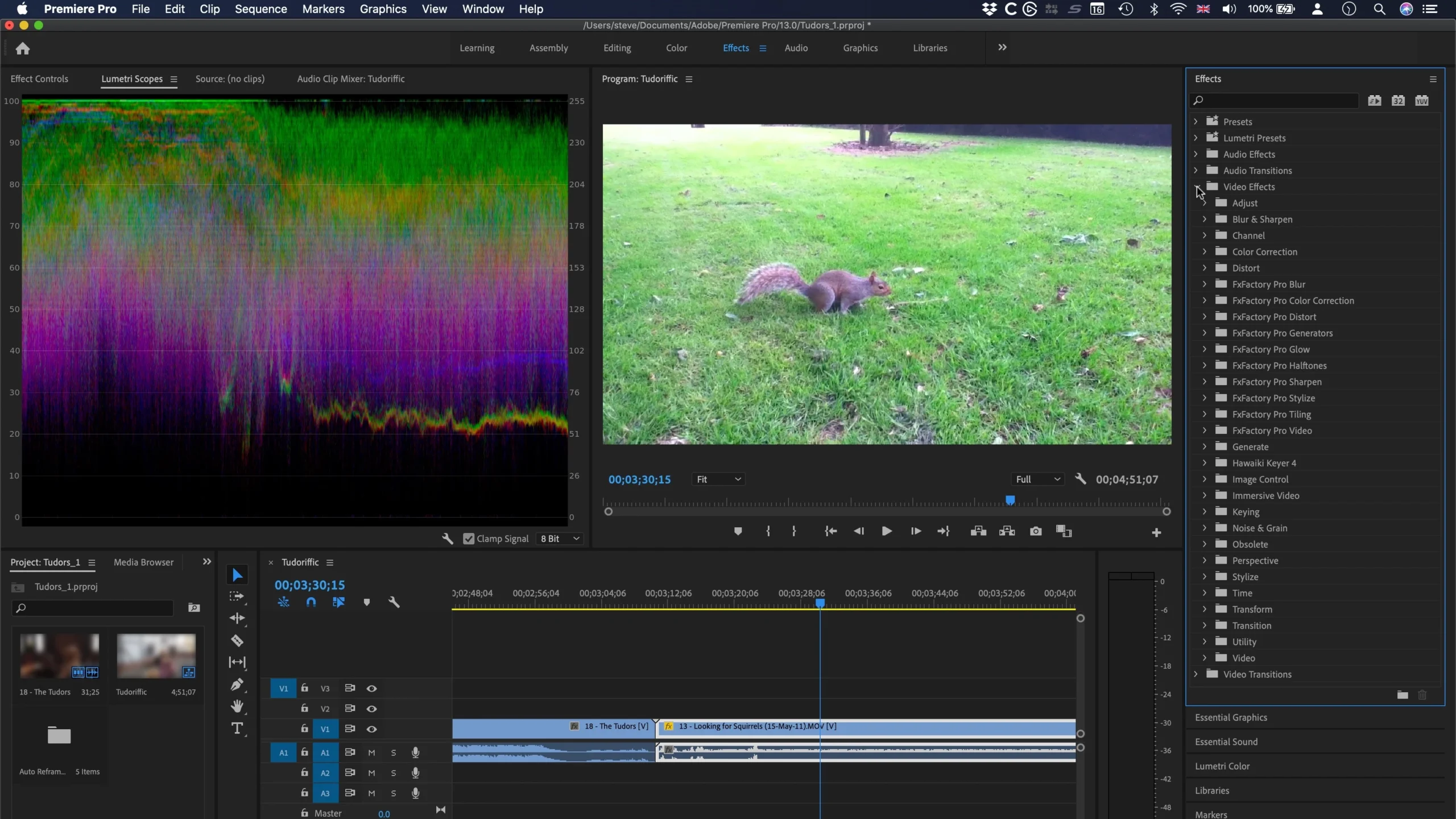
#1. Adobe Premiere Pro
Adobe Premiere Pro is a video editing software application developed by Adobe Systems and published as part of the Adobe Creative Cloud licensing program. It is widely used by professional video editors and filmmakers to create and edit video content for film, television, and the web.
Some of its key features include:
- Non-linear editing: Allows users to import and arrange video footage in any order, on multiple timelines, and with real-time previews.
- Multi-camera editing: Allows users to synchronize and switch between multiple camera angles in real time.
- Audio editing: Provides a wide range of audio editing tools including multi-track mixing, audio keyframing, and audio effects.
- Color correction and grading: Allows users to adjust the color, contrast, and brightness of their footage, and create a cohesive look across multiple clips.
- Motion graphics and visual effects: Includes a wide range of visual effects and motion graphics tools, such as the ability to create and manipulate text, shapes, and 3D elements.
- Multi-format support: Supports a wide range of video, audio, and image formats, as well as the ability to import and export to a variety of professional video formats.
- Integration with other Adobe software: Premiere Pro integrates with other Adobe software such as After Effects, Photoshop, and Audition to allow for a seamless workflow between different stages of the video production process.
- Collaboration: Users can work on a project with other users or team members in real time and share the work in progress.
Adobe Premiere Pro is a powerful, feature-rich video editing software that offers professional-grade tools for editing, color correction, visual effects, and motion graphics.

#2. Apple Final Cut Pro
Apple Final Cut Pro is a professional video editing software application developed by Apple Inc. for macOS. It is widely used by professional video editors and filmmakers to create and edit video content for film, television, and the web.
Some of its key features include:
- Non-linear editing: Allows users to import and arrange video footage in any order, on multiple timelines, and with real-time previews.
- Magnetic Timeline: A timeline editing feature that allows users to easily move and reorganize clips without causing any disruptions to the rest of the timeline.
- Multi-camera editing: Allows users to synchronize and switch between multiple camera angles in real time.
- Audio editing: Provides a wide range of audio editing tools including multi-track mixing, audio keyframing, and audio effects.
- Color correction and grading: Allows users to adjust the color, contrast, and brightness of their footage, and create a cohesive look across multiple clips.
- Motion graphics and visual effects: Includes a wide range of visual effects and motion graphics tools, such as the ability to create and manipulate text, shapes, and 3D elements.
- Multi-format support: Supports a wide range of video, audio, and image formats, as well as the ability to import and export to a variety of professional video formats.
- Integration with other Apple software: Final Cut Pro integrates with other Apple software such as Motion and Compressor, to allow for a seamless workflow between different stages of the video production process.
- Collaboration: Users can work on a project with other users or team members in real time and share the work in progress with Final Cut Pro X’s new collaboration features.
Apple Final Cut Pro is a powerful, feature-rich video editing software that offers professional-grade tools for editing, color correction, visual effects, and motion graphics. Its Magnetic Timeline and integration with other Apple software make it a great choice for Mac users in the video editing industry.
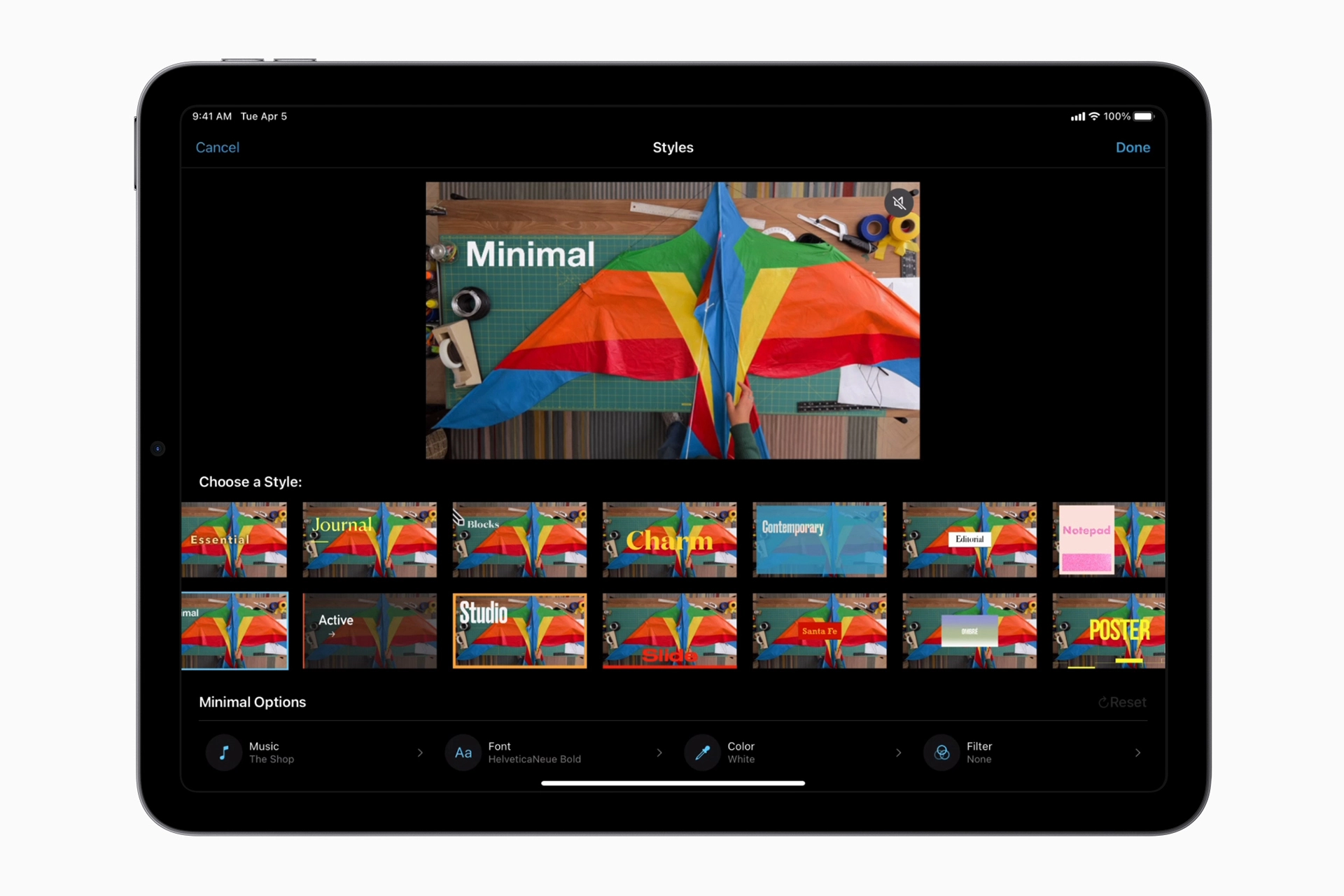
#3. Apple iMovie
Apple iMovie is a consumer-level video editing software application developed by Apple Inc. for macOS and iOS. It is designed to be easy to use for non-professional video editors and consumers who want to create and edit home movies, vacation videos, and other personal projects.
Some of its key features include:
- Drag-and-drop editing: Allows users to easily import and arrange video footage, photos, and audio in a timeline by dragging and dropping them.
- Themes: Includes a variety of pre-designed themes that automatically create a cohesive look and feel for the video with matching titles, transitions, and music.
- Audio editing: Provides basic audio editing tools such as volume adjustment, audio ducking, and noise reduction.
- Color correction and grading: Allows users to adjust the color, contrast, and brightness of their footage.
- Visual effects and filters: Includes a variety of visual effects and filters that can be applied to footage, such as slow-motion, fast-forward, and image stabilization.
- Multi-format support: Supports a wide range of video, audio, and image formats, as well as the ability to import and export to a variety of consumer video formats.
- Sharing: Allows users to easily share their videos on social media platforms and YouTube, or export them to other devices.
- Integration with other Apple software: iMovie can be integrated with other Apple software such as Photos and Music, allowing users to easily access their media libraries.
Apple iMovie is a user-friendly, consumer-level video editing software that offers a wide range of features for creating and editing personal videos. It’s drag-and-drop editing, themes, and integration with other Apple software make it a great choice for those who want to quickly and easily create videos without professional-level skills.

#4. CyberLink PowerDirector 365
CyberLink PowerDirector 365 is a video editing software application developed by CyberLink. It is widely used by amateur and professional video editors to create and edit video content for film, television, and the web.
Some of its key features include:
- Non-linear editing: Allows users to import and arrange video footage in any order, on multiple timelines, and with real-time previews.
- Multi-camera editing: Allows users to synchronize and switch between multiple camera angles in real time.
- Audio editing: Provides a wide range of audio editing tools including multi-track mixing, audio keyframing, and audio effects.
- Color correction and grading: Allows users to adjust the color, contrast, and brightness of their footage, and create a cohesive look across multiple clips.
- Motion graphics and visual effects: Includes a wide range of visual effects and motion graphics tools, such as the ability to create and manipulate text, shapes, and 3D elements.
- Multi-format support: Supports a wide range of video, audio, and image formats, as well as the ability to import and export to a variety of professional video formats.
- 360-degree video editing: PowerDirector 365 allows users to edit 360-degree videos, adding effects and transitions, and also allows for stabilization and distortion correction.
- AI-based tools: PowerDirector 365 has a range of AI-based features such as Action Camera Center, Motion Blur, and Audio Ducking, which makes editing and post-production more efficient.
- Action Camera Center: A set of tools that allow users to edit and stabilize footage shot with action cameras.
- CyberLink Cloud: PowerDirector 365 subscribers get access to CyberLink Cloud, a cloud-based service that allows users to store and access their videos, projects, and settings on any device.
CyberLink PowerDirector 365 is a feature-rich video editing software that offers a wide range of tools and functionalities for editing, color correction, visual effects, motion graphics, and audio. Its AI-based tools and 360-degree video editing capabilities make it a great choice for users who want to take their video editing to the next level.
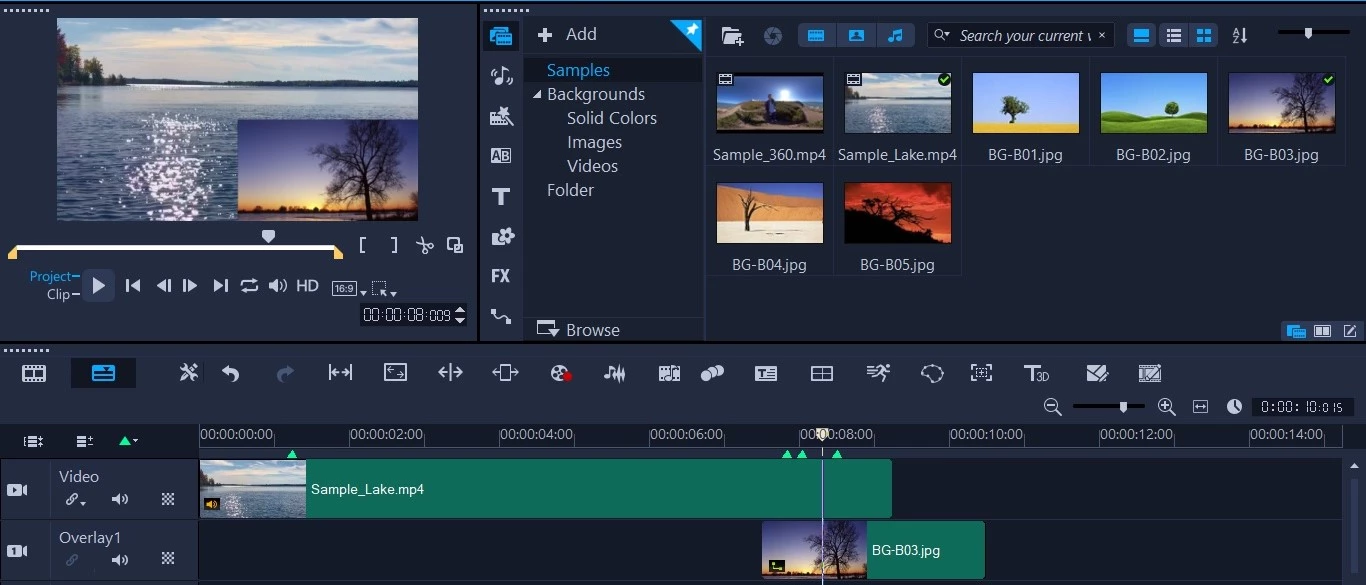
#5. Corel VideoStudio Ultimate
Corel VideoStudio Ultimate is a video editing software application developed by Corel Corporation. It is widely used by amateur and professional video editors to create and edit video content for film, television, and the web.
Some of its key features include:
- Non-linear editing: Allows users to import and arrange video footage in any order, on multiple timelines, and with real-time previews.
- Multi-camera editing: Allows users to synchronize and switch between multiple camera angles in real time.
- Audio editing: Provides a wide range of audio editing tools including multi-track mixing, audio keyframing, and audio effects.
- Color correction and grading: Allows users to adjust the color, contrast, and brightness of their footage, and create a cohesive look across multiple clips.
- Motion graphics and visual effects: Includes a wide range of visual effects and motion graphics tools, such as the ability to create and manipulate text, shapes, and 3D elements.
- Multi-format support: Supports a wide range of video, audio, and image formats, as well as the ability to import and export to a variety of professional video formats.
- 360-degree video editing: VideoStudio Ultimate allows users to edit 360-degree videos, adding effects and transitions, and also allows for stabilization and distortion correction.
- Split-screen video: Allows users to create split-screen videos where multiple videos can be played at the same time, side-by-side.
- Motion tracking: Allows users to track an object in a video and apply effects or text to it as it moves.
- Time remapping: Allows users to change the speed of a video clip, making it faster or slower, or to create slow-motion or fast-motion effects.
- Plug-ins and integrations: VideoStudio Ultimate offers a wide range of plugins and third-party integrations, such as NewBlueFX, which provides a wide range of video effects and transitions.
Corel VideoStudio Ultimate is a feature-rich video editing software that offers a wide range of tools and functionalities for editing, color correction, visual effects, motion graphics, and audio. Its 360-degree video editing capabilities, motion tracking, and split-screen video feature make it a great choice for users who want to take their video editing to the next level.

#6. DaVinci Resolve
DaVinci Resolve is a professional video editing, visual effects, motion graphics, color correction, and audio post-production software developed by Blackmagic Design. It is widely used by professional video editors, colorists, and filmmakers for creating and editing video content for film, television, and the web.
Some of its key features include:
- Non-linear editing: Allows users to import and arrange video footage in any order, on multiple timelines, and with real-time previews.
- Color correction and grading: DaVinci Resolve offers powerful color correction tools that allow users to adjust the color, contrast, and brightness of their footage, and create a cohesive look across multiple clips.
- Visual effects and motion graphics: Includes a wide range of visual effects and motion graphics tools, such as the ability to create and manipulate text, shapes, and 3D elements.
- Audio editing: Provides a wide range of audio editing tools including multi-track mixing, audio keyframing, and audio effects.
- Multi-format support: Supports a wide range of video, audio, and image formats, as well as the ability to import and export to a variety of professional video formats.
- Fairlight audio: DaVinci Resolve includes a full-featured audio editing and mixing software, Fairlight, that allows users to record, edit, and mix audio for their projects.
- Fusion visual effects: DaVinci Resolve includes a standalone visual effects software, Fusion, that allows users to create advanced visual effects and motion graphics.
- 3D tools: DaVinci Resolve includes a range of 3D tools that allow users to create and edit 3D elements in their projects.
- Collaboration: DaVinci Resolve allows users to work on a project with other users or team members in real time and share the work in progress.
Free and Paid versions: Davinci Resolve offers a free version and a paid version with more advanced features.
DaVinci Resolve is a feature-rich, professional-grade video editing software that offers a wide range of tools and functionalities for editing, color correction, visual effects, motion graphics, and audio. Its Fairlight audio and Fusion visual effects capabilities make it a popular choice among professionals in the film and television industry.
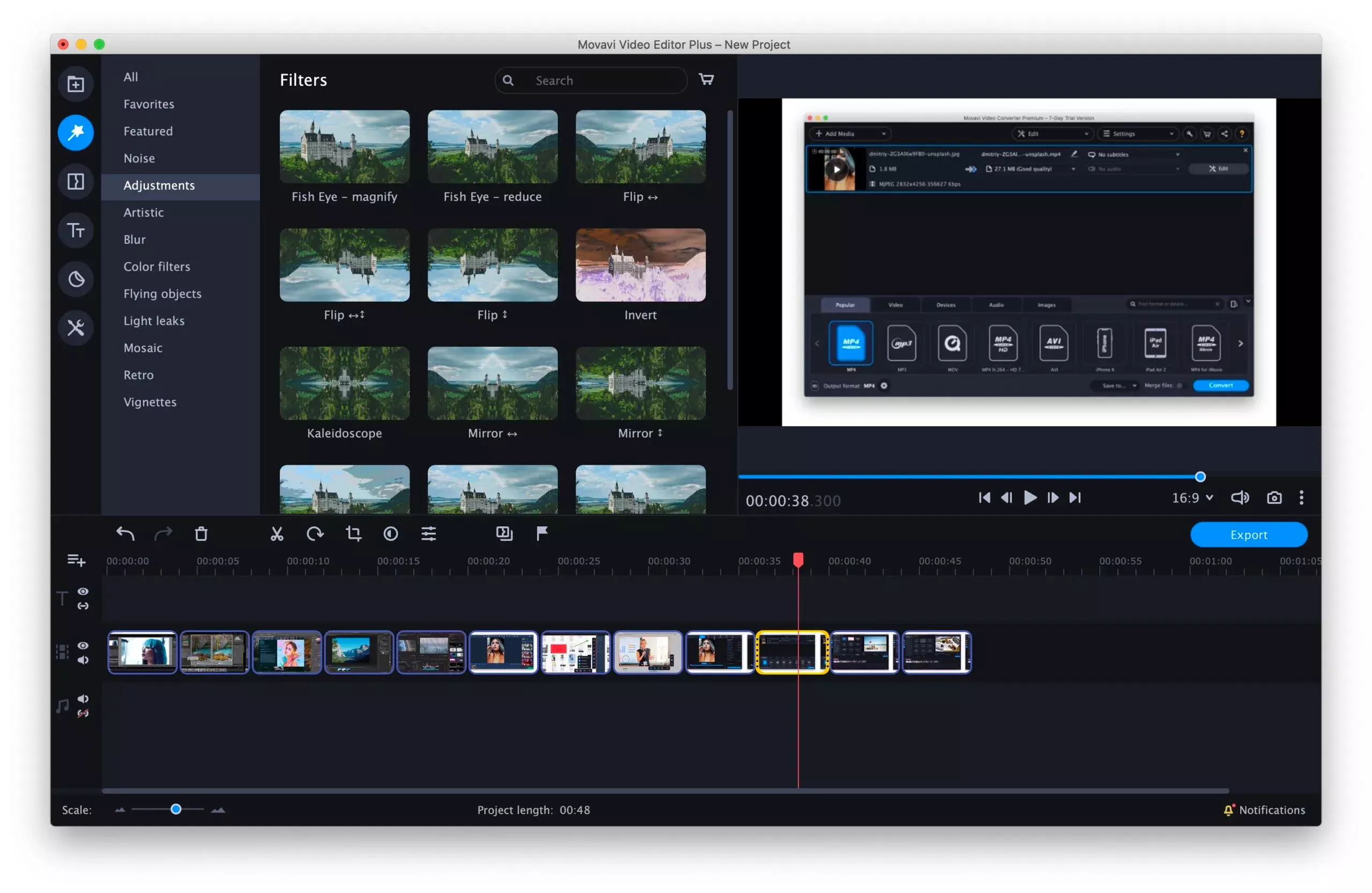
#7. Movavi Video Editor Plus
Movavi Video Editor Plus is a video editing software application developed by Movavi. It is widely used by amateur and professional video editors to create and edit video content for film, television, and the web.
Some of its key features include:
- Non-linear editing: Allows users to import and arrange video footage in any order, on multiple timelines, and with real-time previews.
- Multi-camera editing: Allows users to synchronize and switch between multiple camera angles in real time.
- Audio editing: Provides a wide range of audio editing tools including multi-track mixing, audio keyframing, and audio effects.
- Color correction and grading: Allows users to adjust the color, contrast, and brightness of their footage, and create a cohesive look across multiple clips.
- Motion graphics and visual effects: Includes a wide range of visual effects and motion graphics tools, such as the ability to create and manipulate text, shapes, and 3D elements.
- Multi-format support: Supports a wide range of video, audio, and image formats, as well as the ability to import and export to a variety of professional video formats.
- Chroma key: Allows users to remove a specific color from the video and replace it with a different background.
- Picture in Picture: Allows users to place one video on top of another video, and adjust the size, position, and transparency of the top video.
- Split-screen video: Allows users to create split-screen videos where multiple videos can be played at the same time, side-by-side.
- Audio Denoise: Allows users to remove background noise from the audio in the video.
Movavi Video Editor Plus is a feature-rich video editing software that offers a wide range of tools and functionalities for editing, color correction, visual effects, motion graphics, and audio. Its Chroma key and Picture in Picture feature make it a great choice for users who want to create more advanced video effects.

#8. Pinnacle Studio Ultimate
Pinnacle Studio Ultimate is a comprehensive video editing software developed by Corel. It offers a wide range of features for professional video editing, including advanced color correction, motion tracking, and stop-motion animation.
Some of the key features of Pinnacle Studio Ultimate include:
- Multi-camera editing: Allows users to edit footage from multiple cameras in a synced timeline, making it easy to create professional-looking multi-angle shots.
- Wide variety of video effects and transitions: Includes a range of effects and transitions to enhance your videos, including 3D effects and motion graphics.
- Color correction and audio editing: Has tools to adjust color, brightness, and contrast, as well as audio editing tools such as noise reduction and equalization.
- 360-degree video editing and VR video: Has the capability to edit and create 360-degree videos and VR videos.
- Advanced features: Includes advanced features such as motion tracking, stop-motion animation, and keyframe animation, making it suitable for more advanced video editing projects.
- 4K, HD, and 3D video editing: supports High-definition and 3D video editing.
- NewBlue effects: Includes over 1500+ presets and effects from NewBlue, which allows you to add effects to video footage, titles, and audio tracks.
Pinnacle Studio Ultimate is a powerful video editing software that offers a wide range of features for professional video editing.
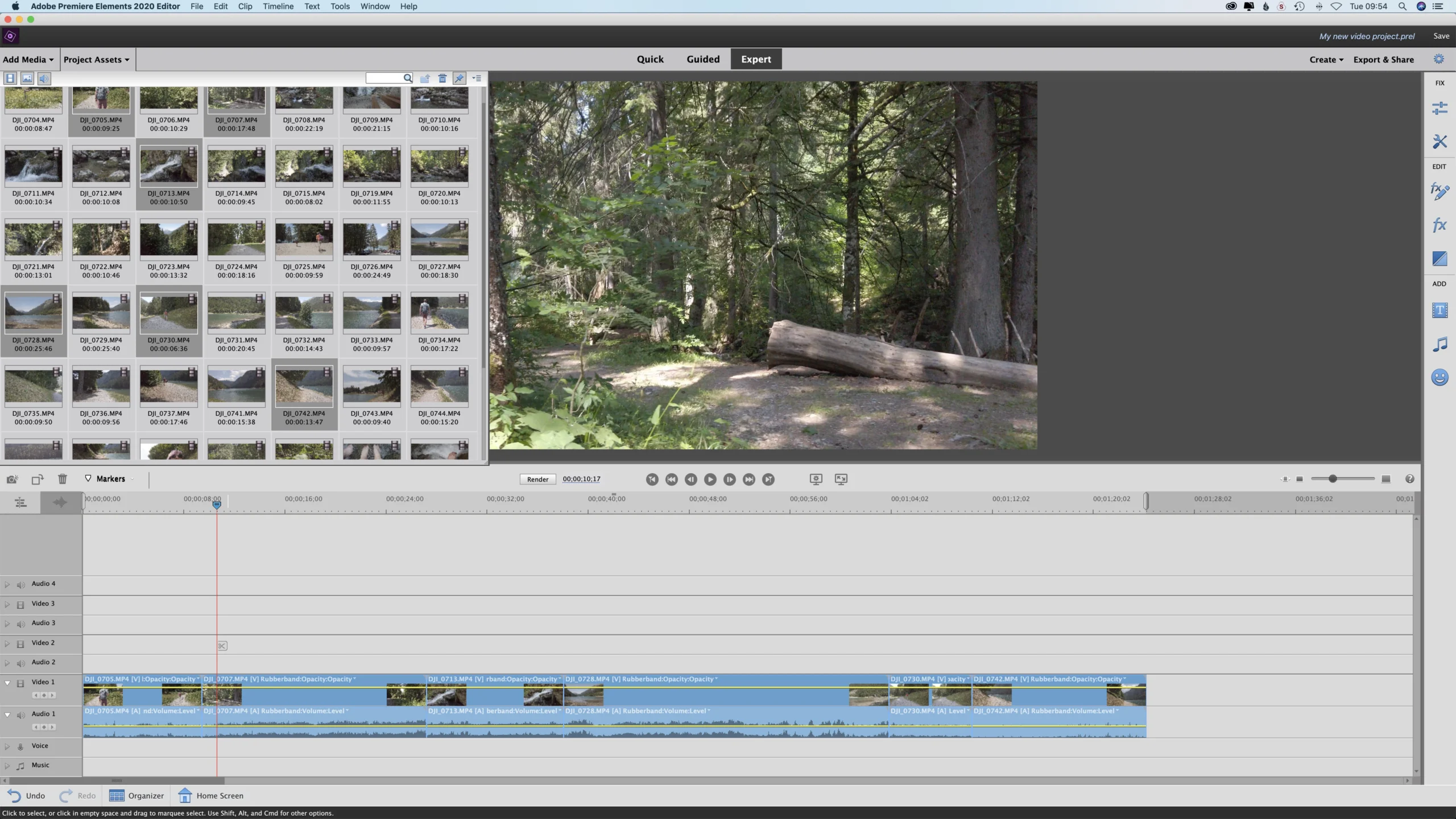
#9. Adobe Premiere Elements
Adobe Premiere Elements is a video editing software developed by Adobe. It is a consumer-level version of the professional Adobe Premiere Pro software, designed for amateur and hobbyist video editors.
Some of the key features of Adobe Premiere Elements include:
- Easy-to-use interface: The software has a user-friendly interface that makes it easy to navigate and find the tools you need.
- Automatic video editing: The software includes a feature called Smart Trim that automatically selects the best parts of your footage, making it easy to create a polished final product.
- Guided Edits: Adobe Premiere Elements has a feature called “Guided Edits” that provides step-by-step instructions for more advanced editing techniques, such as creating time-lapse videos or adding motion to still images.
- Templates and Themes: Adobe Premiere Elements comes with a variety of templates and themes that you can use to create professional-looking videos quickly and easily.
- Audio editing: The software includes a range of audio editing tools, such as volume control and noise reduction, that you can use to enhance the sound quality of your videos.
- Sharing and exporting: Adobe Premiere Elements allows you to export your videos in a variety of formats, including DVD, Blu-ray, and online platforms such as YouTube and Vimeo.
- Motion tracking: Adobe Premiere Elements has the ability to track moving objects in your footage, which makes it easy to add effects or text that follow the movement of the object.
- Create and edit videos in 4K resolution: Adobe Premiere Elements allows you to edit and export videos in 4K resolution, which is becoming a standard in the video industry.
Adobe Premiere Elements is a versatile and powerful video editing software that offers a wide range of features and tools for amateur and hobbyist video editors. It offers a balance of ease of use and advanced functionality that makes it a great choice for anyone looking to create professional-looking videos.
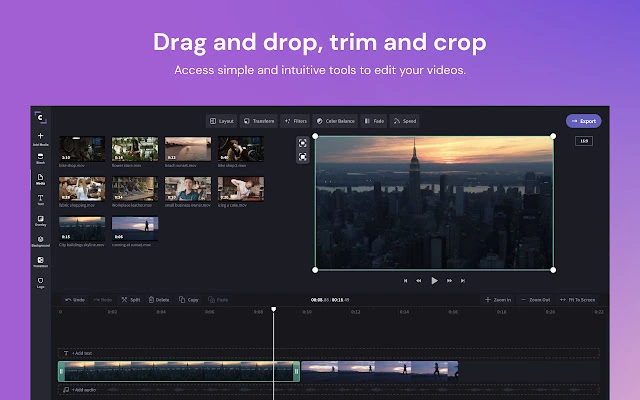
#10. Clipchamp
Clipchamp is a cloud-based online video editing and compression software. It allows users to create, edit and compress videos using an easy-to-use web-based interface.
Some of the key features of Clipchamp include:
- Cross-platform compatibility: Clipchamp can be accessed from any device with a web browser, making it a cross-platform solution for video editing.
- Online video compression: Clipchamp offers a range of video compression options, making it easy to reduce the file size of videos while maintaining their quality.
- In-browser editing: Clipchamp allows users to edit videos within the browser, eliminating the need to download and install additional software.
- Video recording and screen recording: Clipchamp allows users to record their screen, webcam, or microphone and edit the footage right away.
- Video stabilization: Clipchamp includes a video stabilization feature that can help to remove unwanted camera shakes and make the video look more professional.
- Video effects and transitions: Clipchamp offers a variety of video effects and transitions that can be applied to videos to enhance their visual appeal.
- Audio editing: Clipchamp includes basic audio editing tools such as volume control and noise reduction.
- Sharing and exporting: Clipchamp allows you to export your videos in a variety of formats, including MP4, AVI, MOV, and WEBM, and share them on popular platforms like YouTube, Vimeo, and Facebook.
- Subscription-based pricing model: Clipchamp uses a subscription-based pricing model, with different plans to suit different needs and usage levels.
Clipchamp is a convenient and user-friendly online video editing and compression software that offers a range of features and tools for creating and editing videos. Its cloud-based nature makes it accessible from any device with a web browser, and its subscription-based pricing model allows users to choose the plan that best suits their needs.
The best video editing software for you will depend on your specific needs and the level of expertise you have.