
There are many web browsers available for Android devices, and choosing the best one can be a difficult task. Some popular options include Brave Privacy Browser, which is focused on protecting your privacy while you are online; DuckDuckGo, which is a privacy-focused search engine that also has a web browser; Firefox, which is a fast and popular browser that is available on many platforms; Microsoft Edge, which is the official browser from Microsoft and is available on Android; and Tor Browser, which is designed to protect your anonymity while you are online. Each of these browsers has its own unique features and benefits, so it’s worth considering which one is the best fit for your needs.
Brave Privacy Browser
Brave is a free and open-source web browser developed by Brave Software, Inc. It is based on the Chromium web browser and its goal is to protect users’ privacy by blocking third-party ads and tracking cookies. The browser also has a built-in ad blocker and a feature called “Shields” which allows users to block additional content types such as trackers, third-party cookies, and fingerprinting scripts.
In addition to its privacy features, Brave also claims to be faster than other web browsers because it blocks third-party ads and tracking cookies. It also has a feature called “Brave Rewards” which allows users to earn cryptocurrency called Basic Attention Tokens (BAT) for viewing privacy-respecting ads. Users can then choose to donate their BAT to their favorite websites or content creators.
Overall, Brave is designed to be a privacy-focused web browser that also aims to improve the browsing experience by blocking ads and tracking elements that can slow down page loading times.

DuckDuckGo
DuckDuckGo is a privacy-focused search engine that does not track its users and does not personalize search results based on a user’s search history. The company’s stated mission is to “raise the standard of trust online” and protect users’ privacy.
One of the main ways that DuckDuckGo protects users’ privacy is by not collecting or sharing personal information. This includes not using tracking cookies or collecting IP addresses. The search engine also does not personalize search results based on a user’s search history or location. This means that every user sees the same search results for a given query, rather than a customized version based on their personal data.
In addition to its privacy features, DuckDuckGo also has several other useful features, including the ability to search for specific types of content (such as images or news articles), search within specific websites, and find alternative spellings or definitions of words. It also includes instant answers to some common queries (such as weather forecasts or calculations) directly on the search results page.
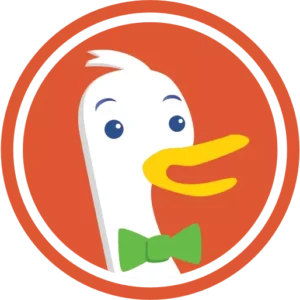
Firefox
Mozilla Firefox is a free and open-source web browser developed by the Mozilla Foundation. It is available for Windows, MacOS, Linux, and Android.
One of the main features of Firefox is its support for extensions, which are small programs that can customize and add new functionality to the browser. There are thousands of extensions available for Firefox, ranging from ad blockers to language translators to password managers.
Firefox is also known for its focus on privacy and security. It includes features such as a private browsing mode, which does not save a record of your browsing history or search history, and a tracking protection feature, which blocks third-party tracking cookies. It also includes a built-in pop-up blocker and phishing protection to help keep you safe while browsing the web.
In addition to its security and privacy features, Firefox is also designed to be fast and lightweight. It uses less memory and system resources than some other web browsers, which can make it a good choice for users with older computers or for those who want a browser that runs quickly and smoothly.

Microsoft Edge
Microsoft Edge is a web browser developed by Microsoft. It is the successor to Internet Explorer, which was discontinued in 2015. Microsoft Edge is available on Windows, macOS, iOS, and Android. It features a new rendering engine, improved performance, and support for modern web standards. It also includes features such as annotation tools, a reading mode, and a virtual assistant named Cortana.

Tor Browser
Tor Browser is a web browser that is designed to protect your privacy while you are using the internet. It is based on the Firefox browser, but it has been modified to protect your anonymity. When you use Tor Browser, your internet traffic is routed through a network of servers around the world, making it difficult for anyone to track your online activity. Tor Browser is often used to access the dark web, but it can also be used to protect your privacy when you are using the regular internet. It is available for Windows, macOS, and Linux.
In conclusion, there are many excellent web browsers available for Android devices, including Brave Privacy Browser, DuckDuckGo, Firefox, Microsoft Edge, and Tor Browser. Each of these browsers has its own set of features and benefits, so it’s worth considering which one is the best fit for your needs. Whether you are looking for a browser that is fast and feature-rich or one that is focused on protecting your privacy, there is an Android web browser that is right for you.